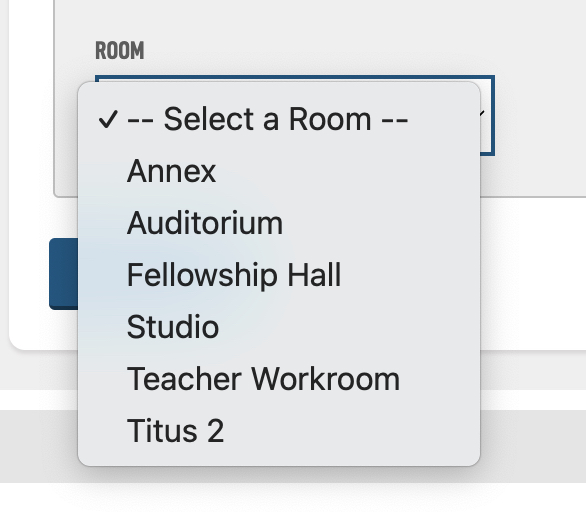In the mini navigation across the top of the Settings module you should tap Rooms.
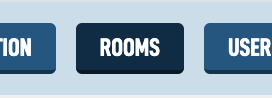
You will be presented with a form to add room names from your building. These will be used when you are creating Classes and Events. You can specify where things will be located.
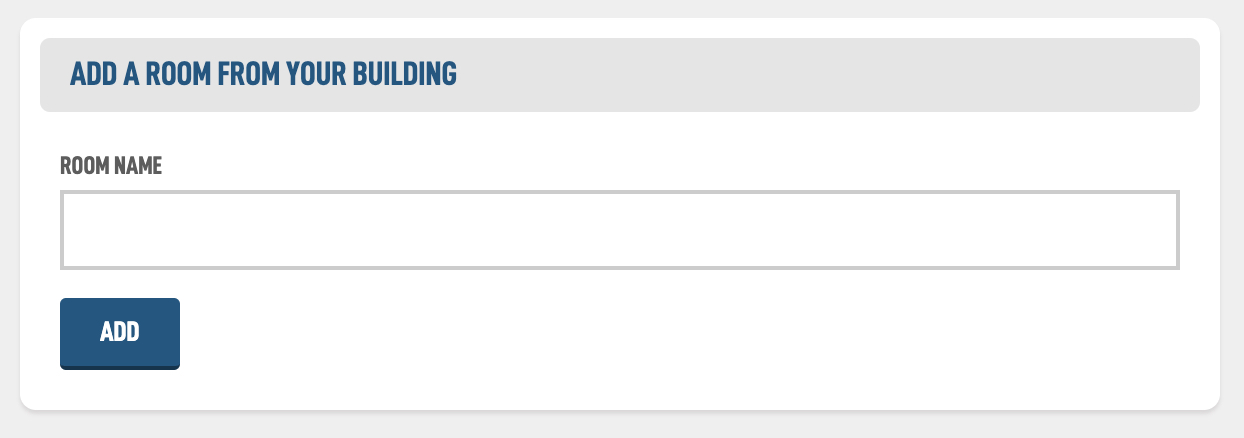
In the Room Name field add a room like Auditorium.
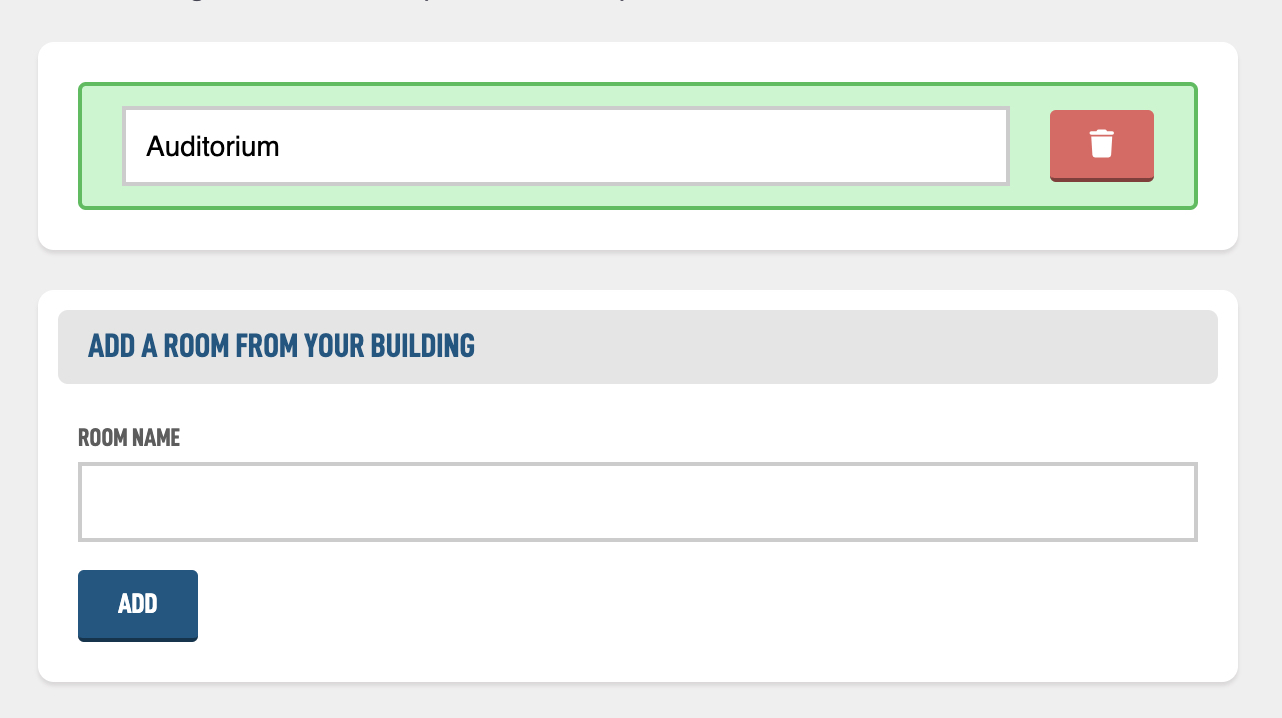
It will be add the to the list above the form. You can keep adding all your rooms that you think might be needed.
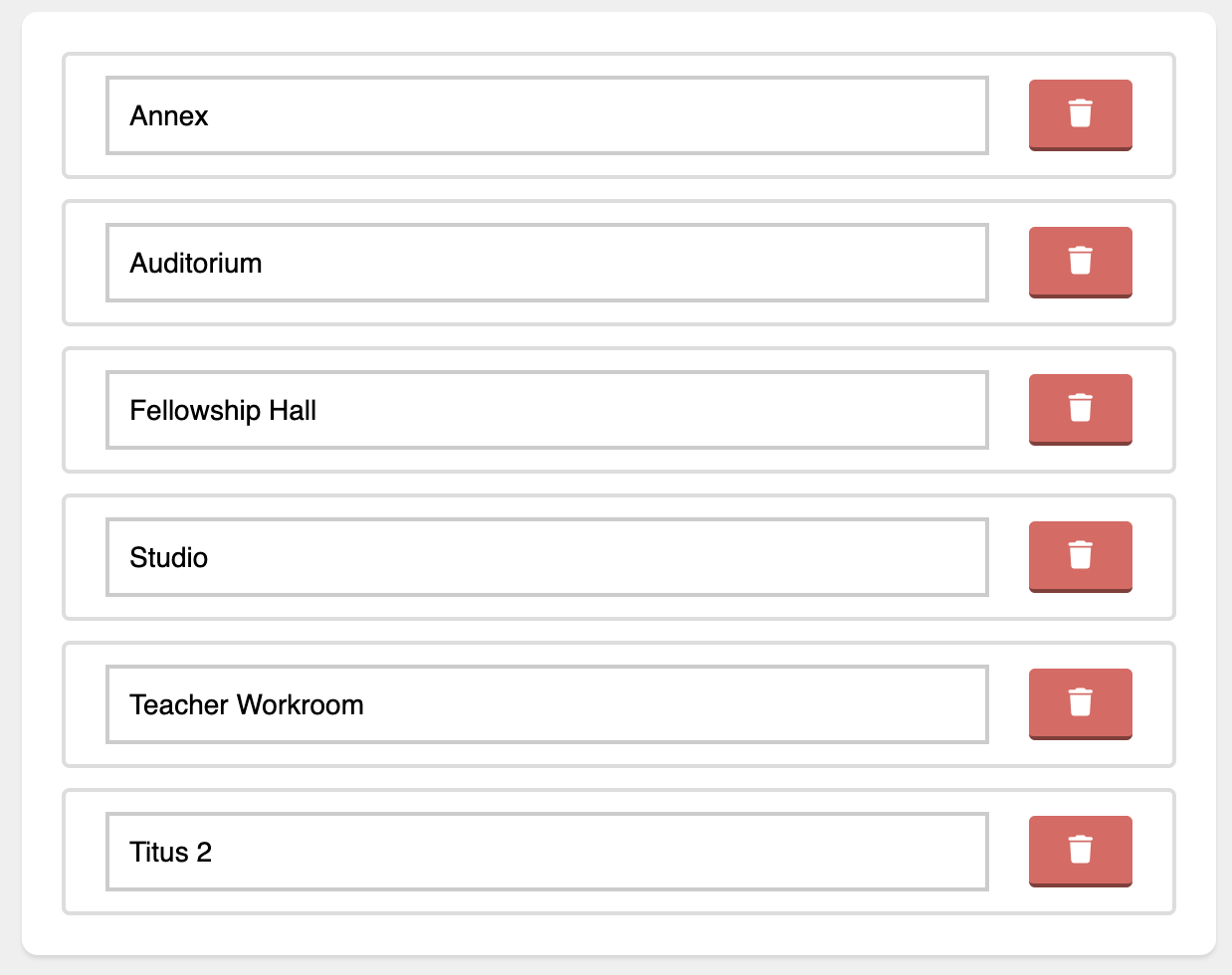
They will always just appear in alphabetically order and you can remove them by using the trash can icon on the right.
If you remove a room, it will safely unselect it from Classes and Events that have it selected.
Here is what the drop down when adding and editing classes will look like with the list from above.