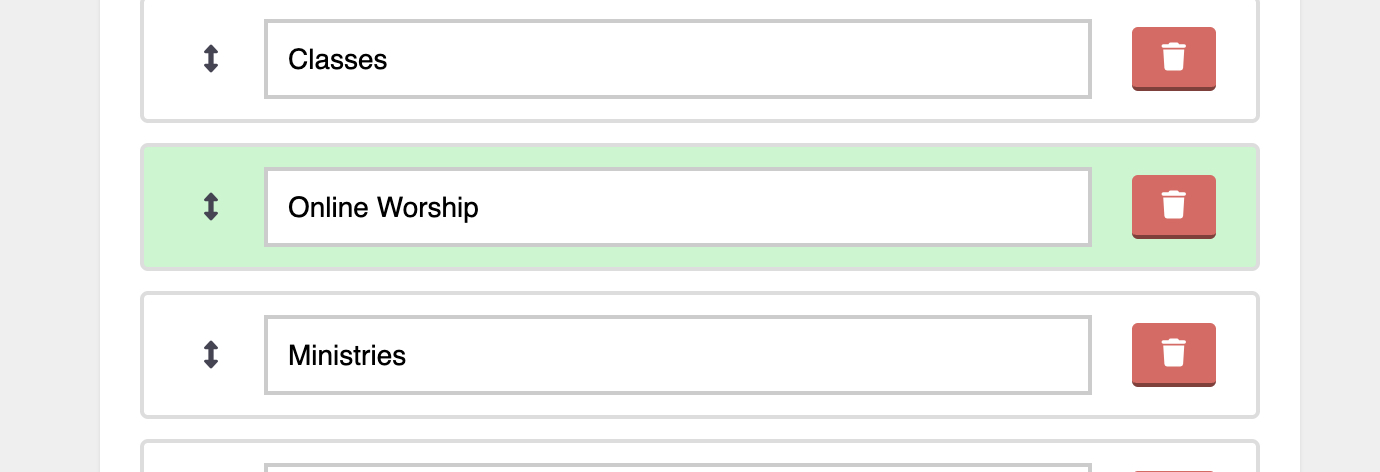In the main navigation of the admin, go to Settings.
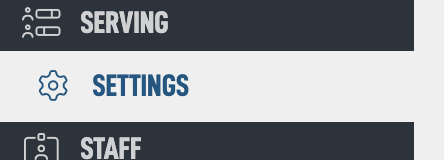
Then in the mini navigation across the top, tap Navigation.

There are 4 navigation spots on your website that you can adjust. Here are where they are located.
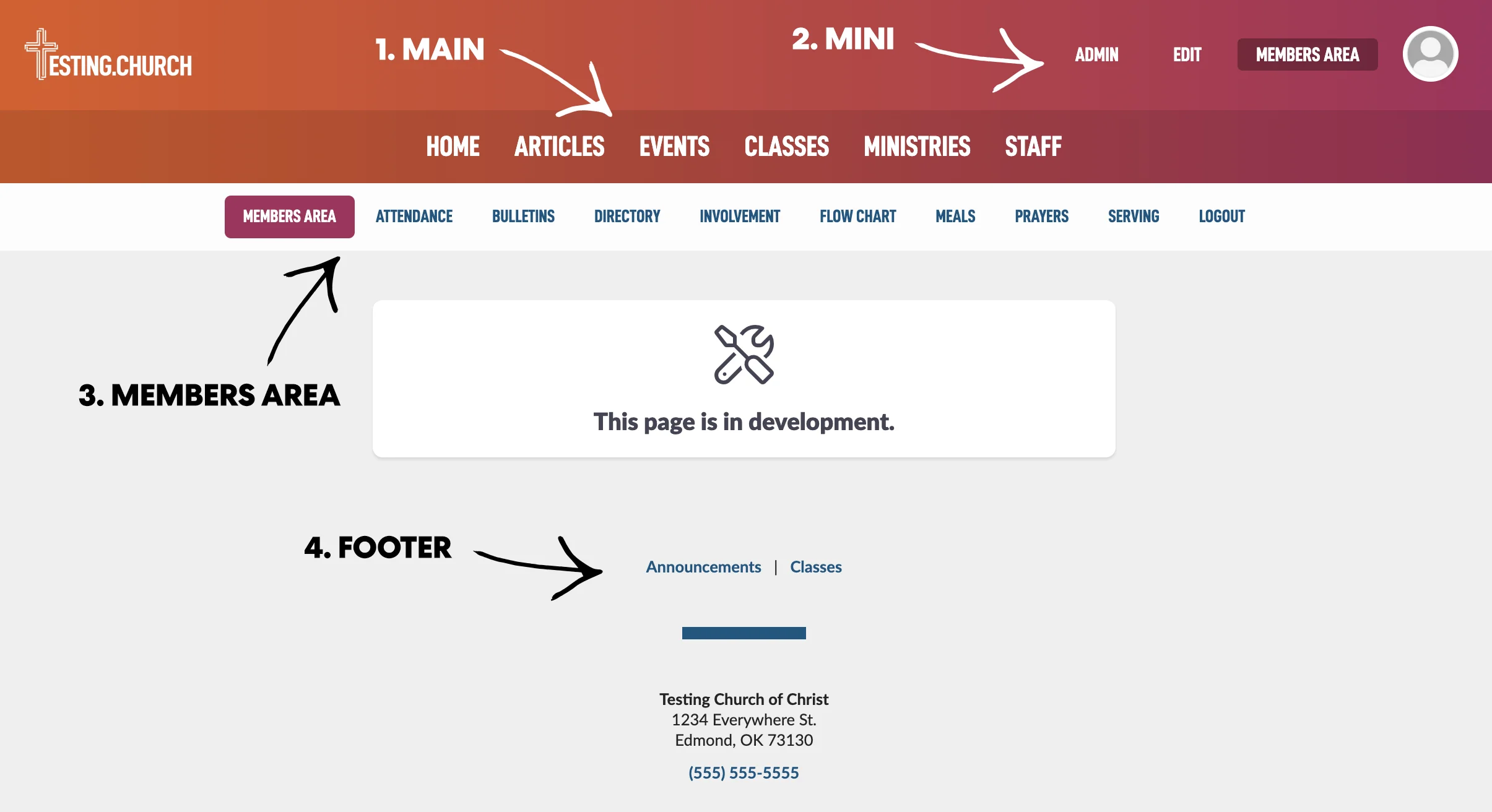
To change the different ones, tap the filters along the top of the edit screen:
You will then see your current items for that navigation spot.
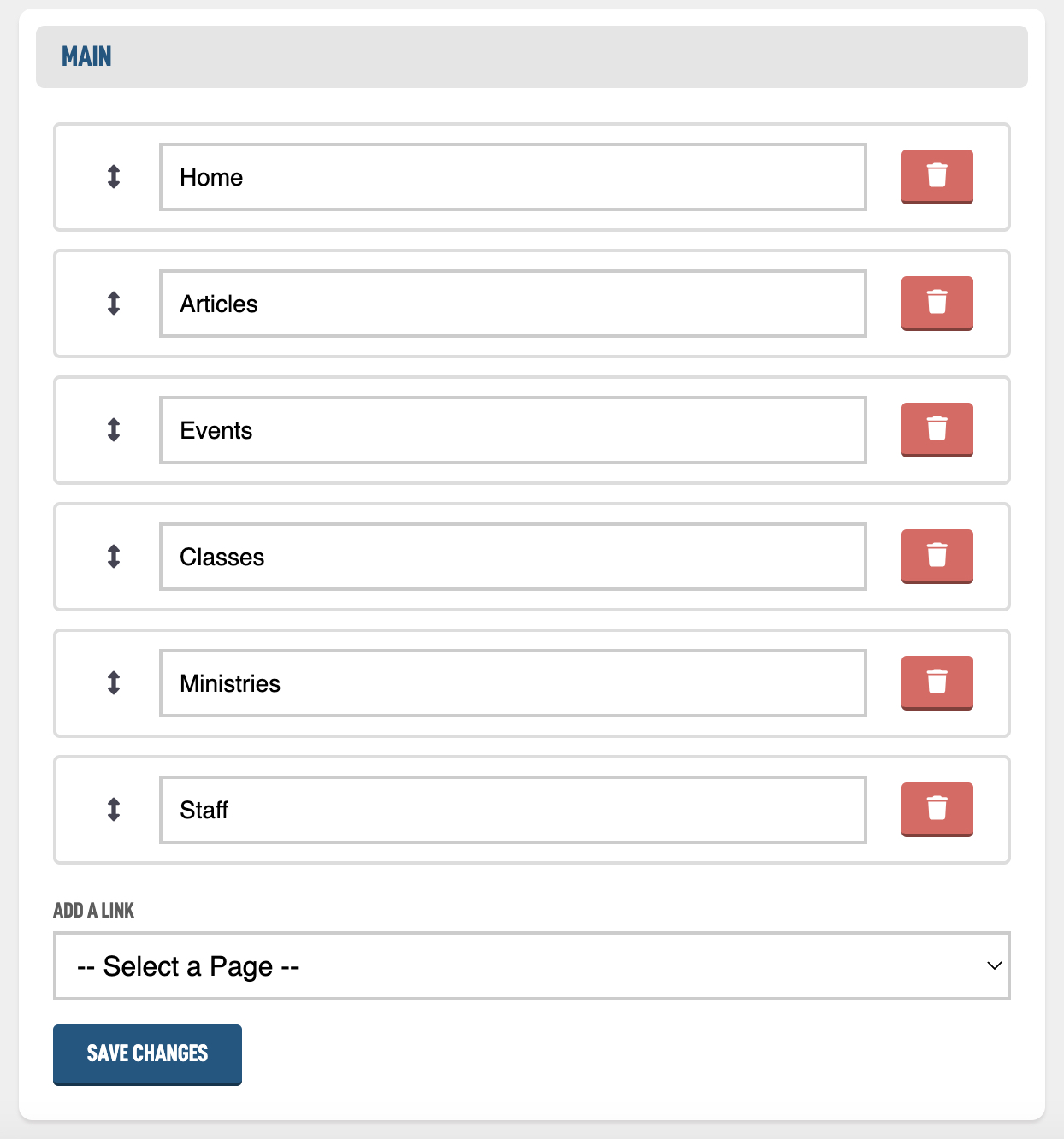
At the bottom of the list there is a form, use the Add a Link select box to choose a page to include.
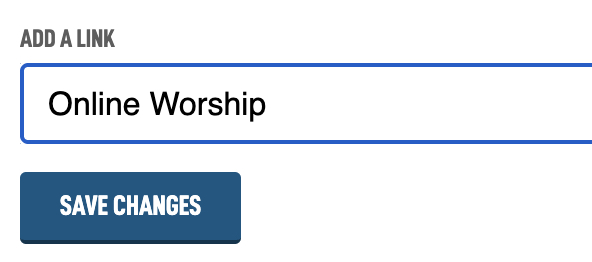
Then select Save Changes. Your new page will show up in the list and you can reorder the pages with the arrows on the left, or remove the page (just from the navigation) with the trash button on the right.