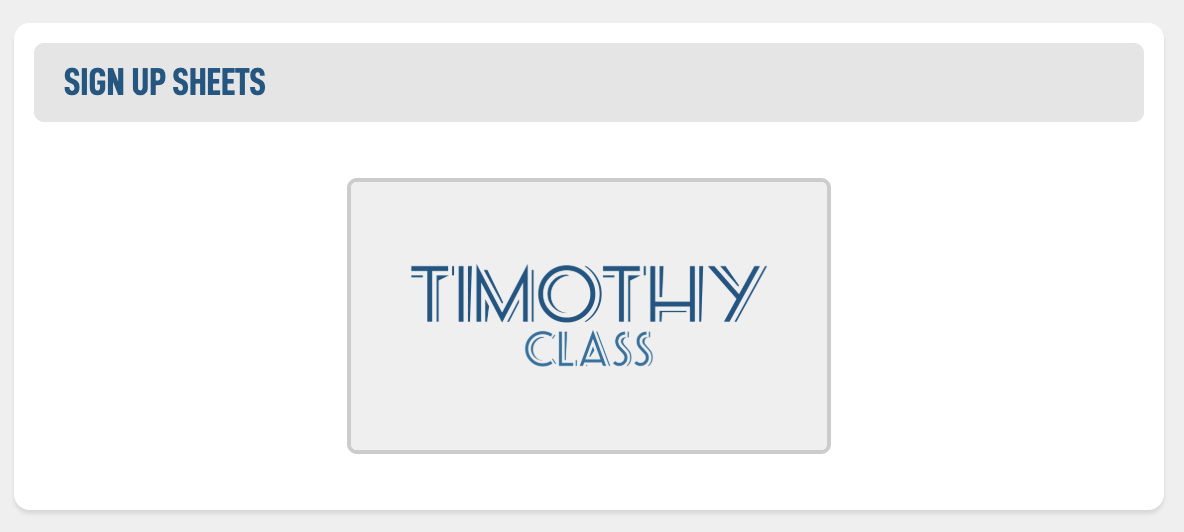On your public website, events with a Sign Up Sheet have a little badge indicating there is a Sign Up sheet attached to the event.
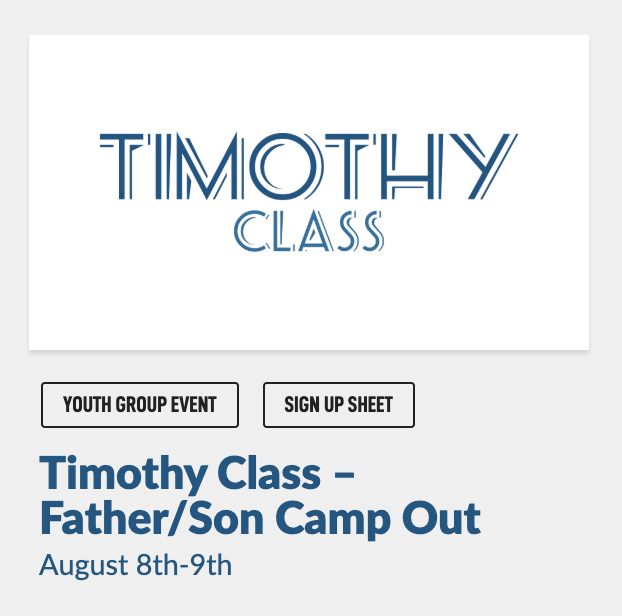
If you tap on the Event and scroll down you will see the sign up area.
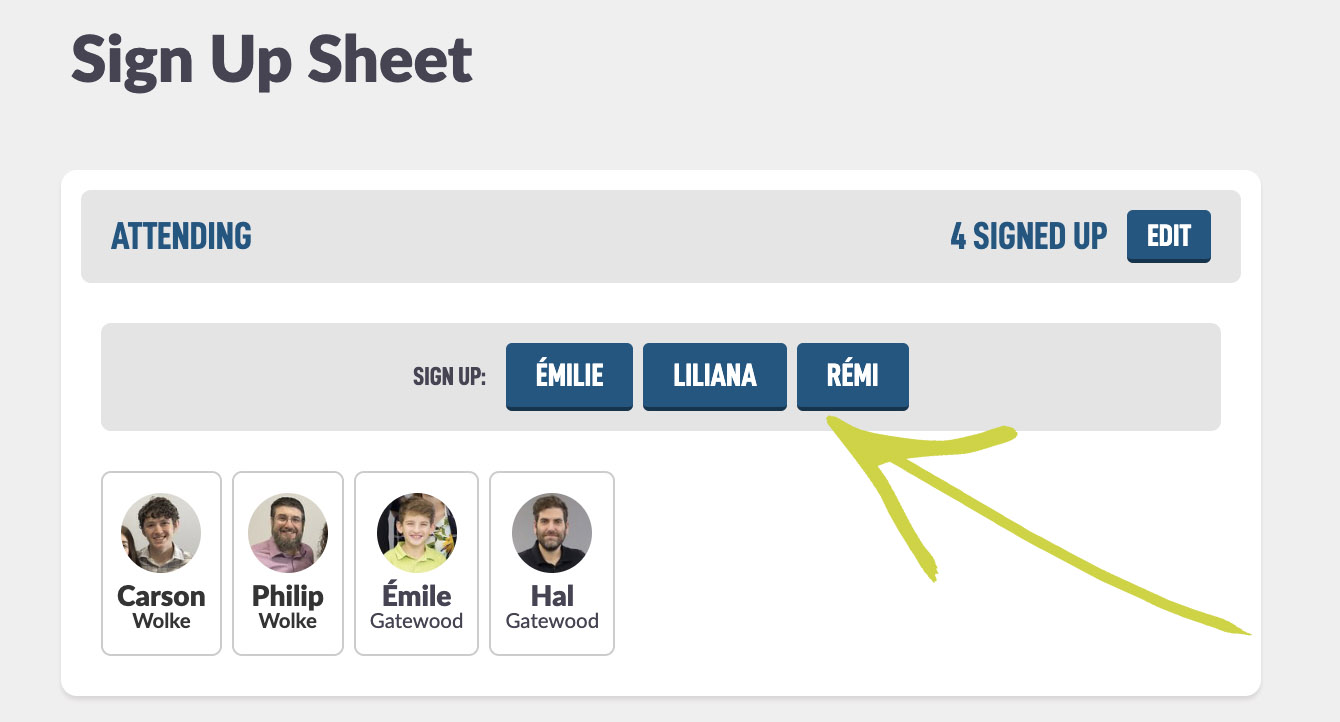
Along the top of the different sign up sheets categories, you should see members from your family. You can tap on the members to sign up each member up for this category. If you tap on the member again it will remove them.
If there are multiple Categories to sign up for, you will see the one after another.
In the Pages module you can create a block that just shows events with Sign Up sheets.
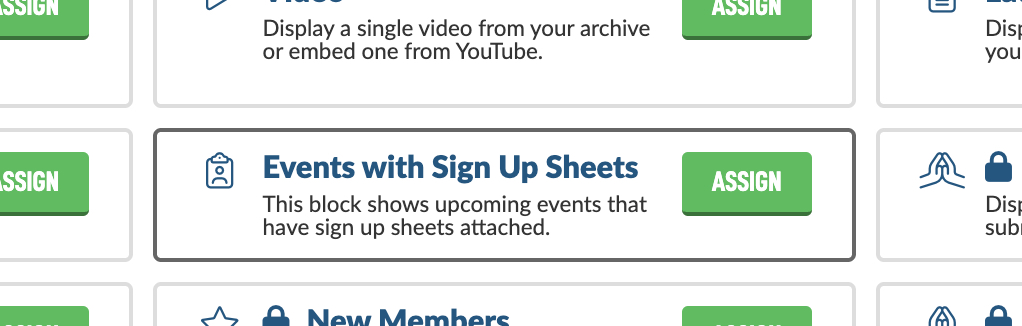
One good place for this would be high up on your Members Area page, if there are no events with sign ups the block will not appear but if there are, it will be noticeable when members sign in.