In the Events module, click on an event to get to the Edit Event screen. We'll click on Summer of Sandwiches to show how this is possible.
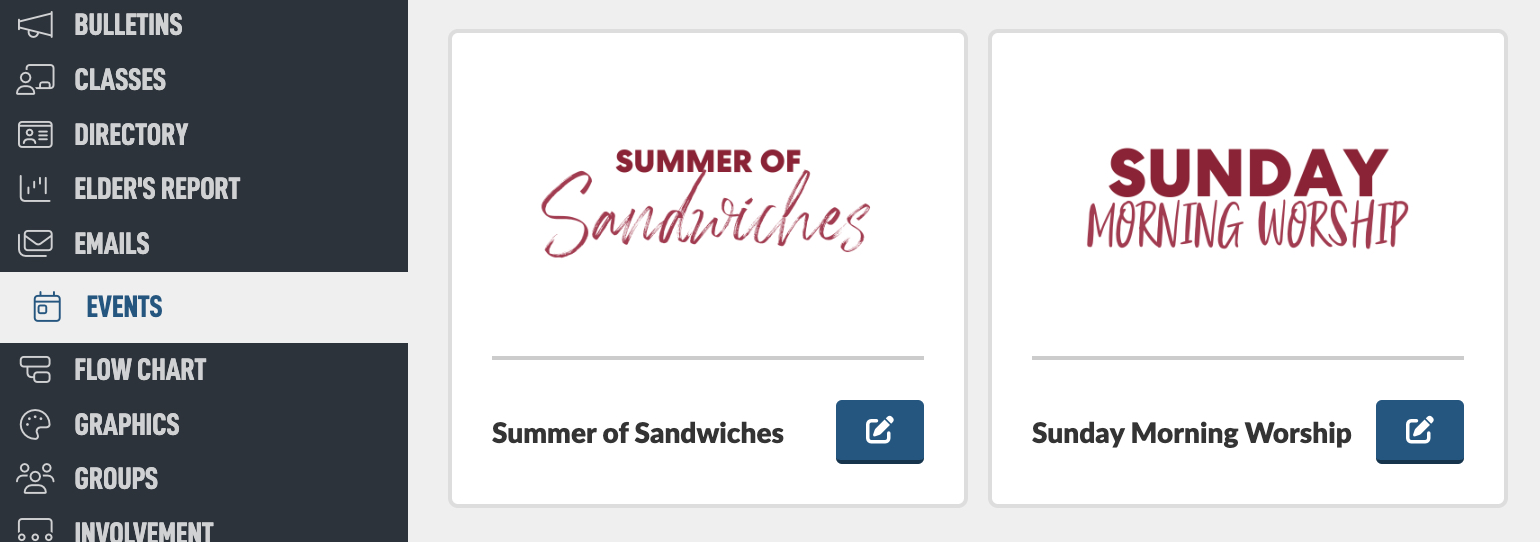
On the Edit Event screen you should look in the top right for the Coordinators button. It will be pink if there are no coordinators or blue if you have some already selected.
On the Add a Coordinator field, select the member or members that you want to be coordinators.
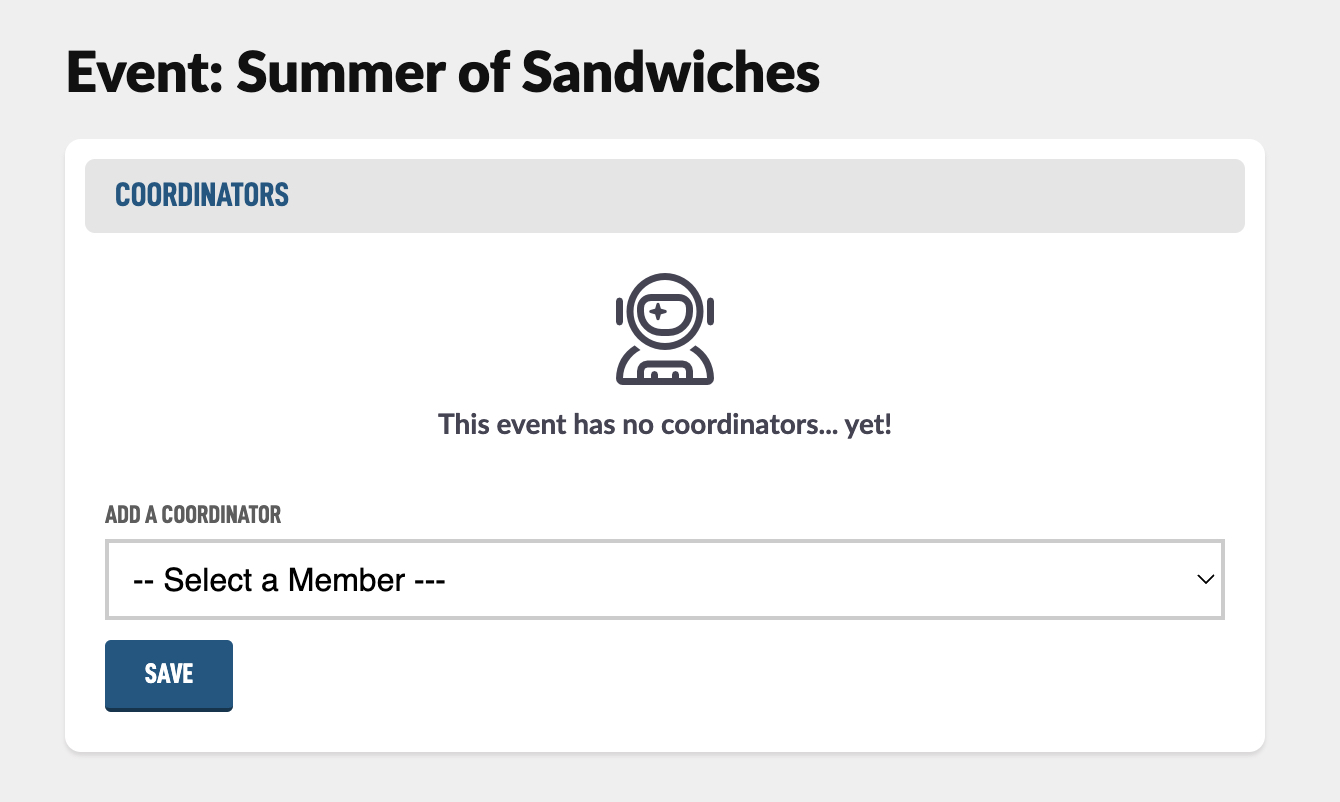
The will appear in a list and you can reorder them with the arrows on the left or remove them with the trash icon on the right.
Event coordinators will be displayed on the public website when members click on the event page so others know who to contact if they have questions. They will also be able to add Sign up sheets for specific event dates.

