In the top right corner, look for the + Article button.

Tapping that will bring you to the add article form. Let's go over the different sections of this form.
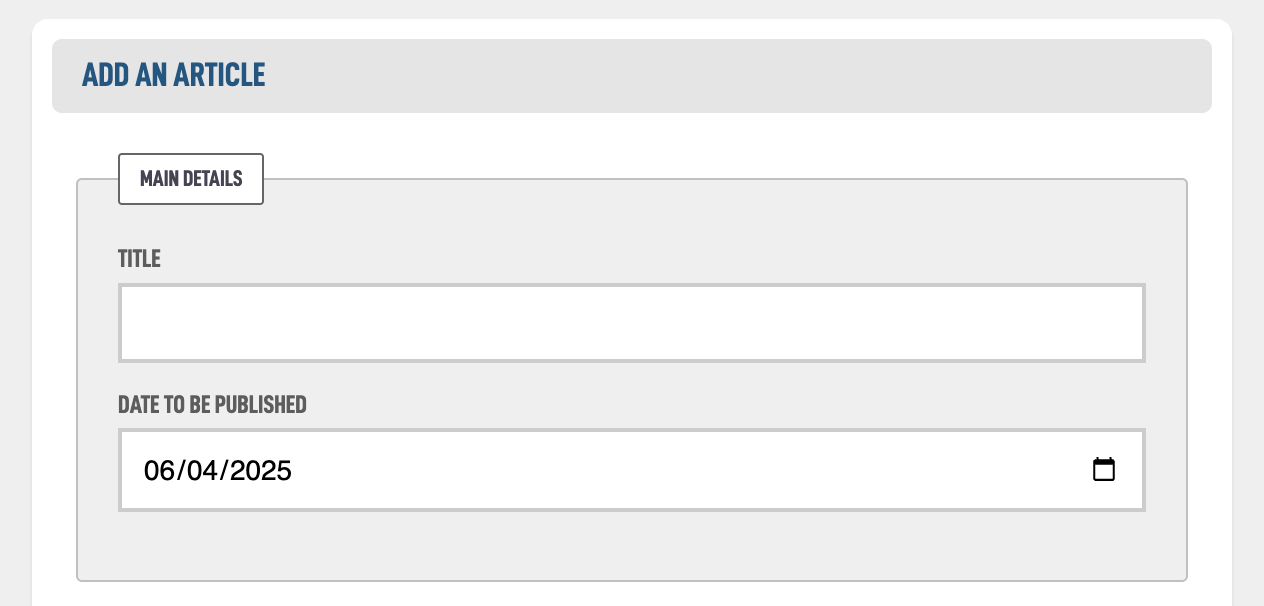
The first field is the title of the article. The second field is the date to be published. You can set this in the future to have it only start to appear at a future date.
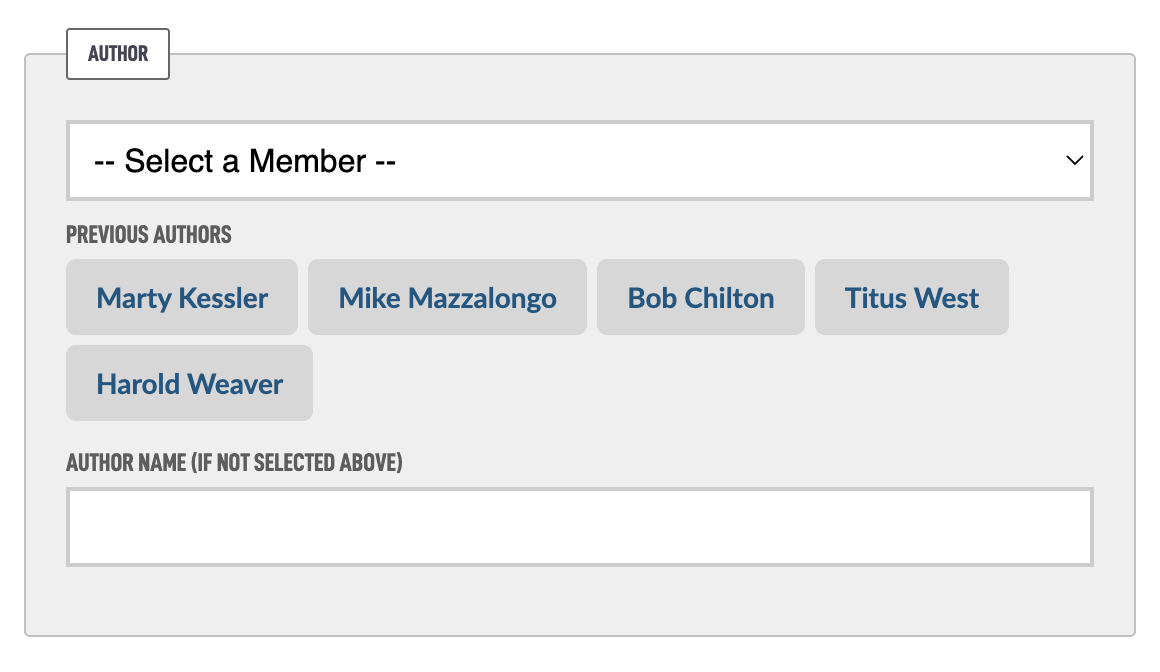
The you would select the author from your current members. Or there is a guest author, you can add their name to the Author Name field.
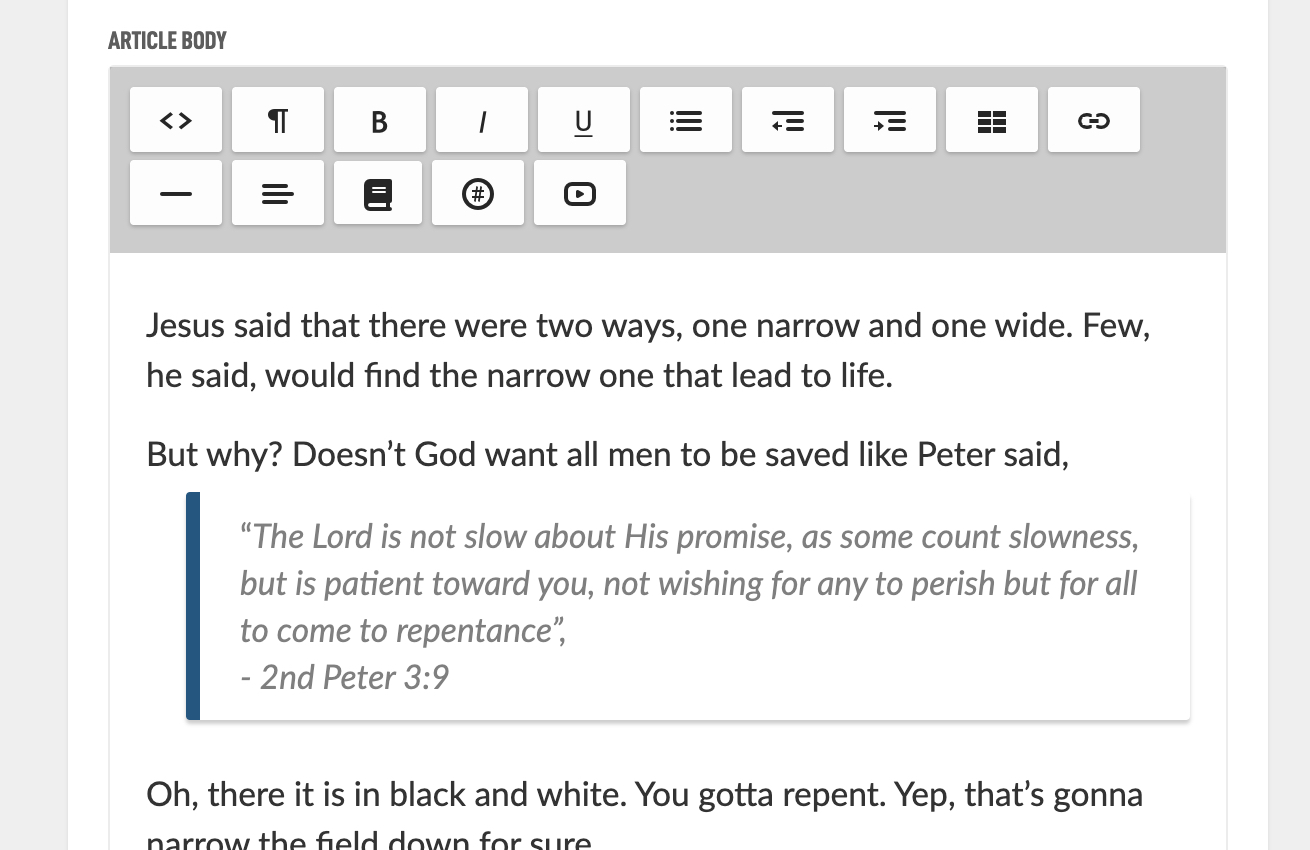
In the Article Body you can add the message. You have buttons for styling the text across the top, even a layout designed for Bible verses (the Bible icon) puts a big left border around the verse.
You can also wrap Bible verses with double brackets to auto link to Bible Gateway. For instance this, [[Mark 1:2]] would become Mark 1:2. This keeps you from having to manually add link for your verses.
